eBay Listing Format, Duration and Item Condition
Listing Format
Xpress Lister will list items as Buy It Now. Auction listings are not supported (85% of listings on eBay are Buy It Now).
Listing Duration
The default listing duration is GTC (‘Good Til Cancelled’). But it’s easy to change that setting on an individual product basis or in bulk. This field is not imported on the spreadsheet but set after import in the grid.
Scroll to the right of the grid until you find the Duration column, select the appropriate duration, apply and “save and send to eBay” by clicking the white eBay button at the top.
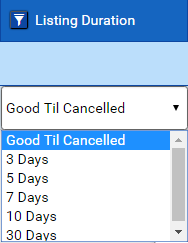

Note, once an item has been listed as GTC, eBay does not allow it to be changed without ending and relisting the item (which may affect eBay search results and sales history).
Item Condition
The default item condition setting is “new” but it can be easily changed. Select the “Condition” column from the column chooser.
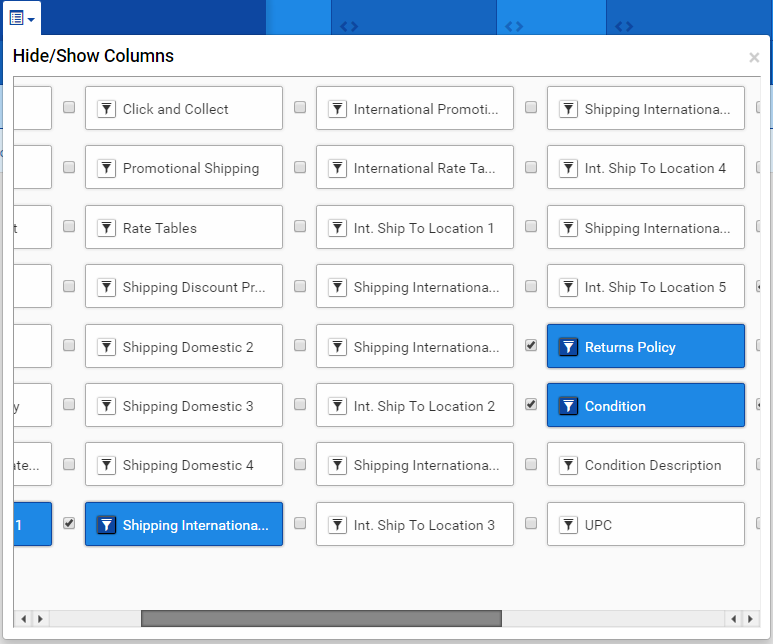
Within the “Product Information” column group, the “Condition column is shown which allows the appropriate item condition to be selected, applied and saved by clicking the white eBay button at the top.

