Multi-variant eBay Listings
Yes. There are two ways to create Multi-variant listings (MVL):
1) The easiest is to import them in MVL format via spreadsheet. See
Using the Xpress Lister import template and the example data contained in the template file (that can be downloaded at the import stage).
MVL spreadsheet import format
None MVLs have a product code, whilst every MVL MUST have a ‘child’ sku code and an associated ‘parent’ product code for every sku. Using a spreadsheet, you can quickly copy the parent product codes down the product code column next to the sku code.
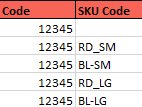
Spreadsheet import should also contain columns defining the variant names and values e.g.
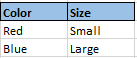
See the example data in the import template for more information
2) If you have already imported your data or created it manually in the Xpress Lister grid, it’s possible to create MVL products manually by selecting the associated products clicking “merge” but it is more manual and much slower. See creating MVLs after import.
