Xpress Lister 4 Step Basic Guide
Introduction
What is Active Content – read our guide here
At first glance, updating templates on existing listings appears to be a trivial change.
However, due to eBay’s architecture for some sellers it can be a challenging process. This guide explains the challenges faced and the steps required to make the change.
(If you are using Shopify, Magento or WooCommerce please see our MarketPlace Connect guide)
Background
There are two broad issues faced when updating
1) Ensuring you have ‘clean’ product descriptions
2) Applying an Active Content compliant template to all listings
What do we mean by ‘clean’ descriptions?
Xpress Lister’s architecture has separate template elements AND description elements. This allows updating of templates or descriptions in bulk without affecting the other element. Clearly the best approach!
Unfortunately, eBay’s architecture is such that the description and template are a joint element or ‘blob’. This means that the ‘written description’ of a product is mixed in with all the HTML code that form the template (make it look nice) to form a single ‘ebay description’ element.
A ‘clean’ description is one that doesn’t contain any HTML and only contains ‘written description’.
Unscrambling the egg
Ideally, there would be an automated solution to stripping HTML from the ‘ebay description’ to just leave the written product description. However, it is virtually impossible to write a software program to correctly only strip the HTML – there are just too many variations of how it is used to correctly detect and remove it.
eBay’s poor architectural approach has taken the written product description (egg), added the template HTML (milk), whisked and cooked and formed scrambled eggs. Scrambled eggs are nice until you want to do something different with the eggs and milk…… Basically, automated unscrambling isn’t possible.
Steps to fix
1) Create Xpress Lister account (Sign up here) and connect eBay

Xpress Lister automatically gets your existing listings from eBay and presents them in the user grid. Timing will vary on the number of listings and images, but 1,000 listings should take a few minutes for example.
2) Upgrade to the Xpress Lister Pro trial (allowing you to make changes to existing listings)
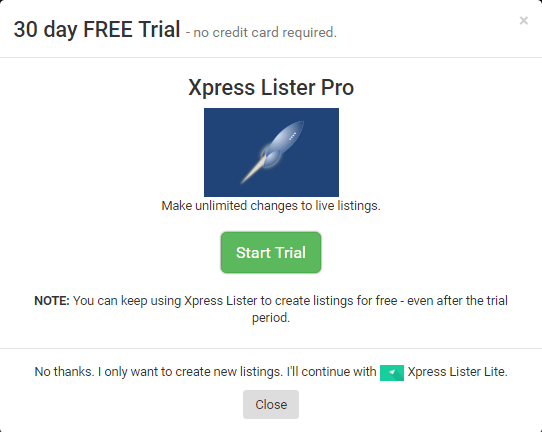
3) ‘Clean’ your product descriptions
If your product descriptions are available elsewhere and you are comfortable exporting & importing with Xpress Lister, read our fast guide for advanced users here.
Otherwise, your descriptions only exist on your eBay listings (i.e. you don’t have a copy of them available elsewhere):
Scroll right on the grid until you see the ‘Template’ column.
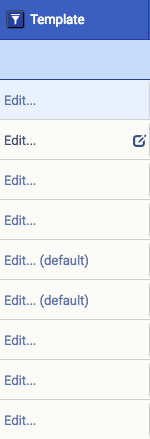
Edit each description to remove any design and leave ONLY the ‘written description’
Click edit on a product row, in this example, there is a logo “my online store”, title, description and a picture (you can just see the top of it).:
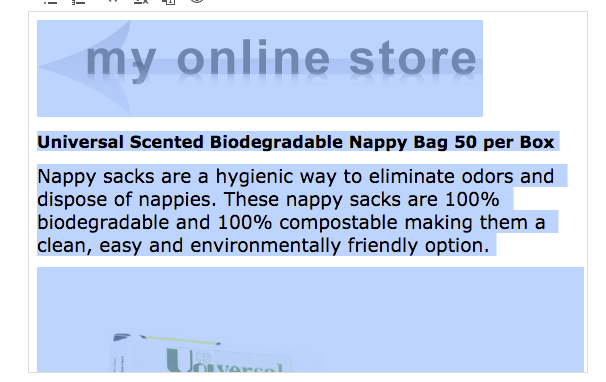
a) Highlight just the description text and copy (CTRL + C on Windows or COMMAND + C on Mac).
Note, elements like specification tables are ok, but it should not contain any images, titles or design elements.
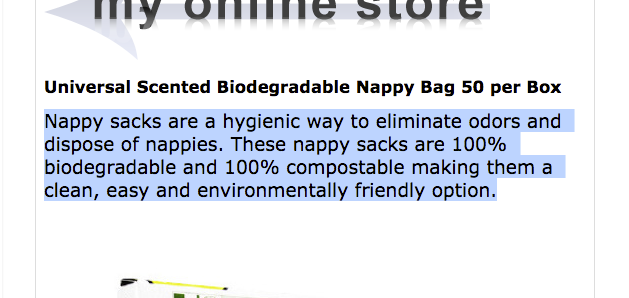
b) Delete all in the description
The easiest way to do this is ‘Select All’ (CTRL + A on Windows or COMMAND + A on Mac) and delete.
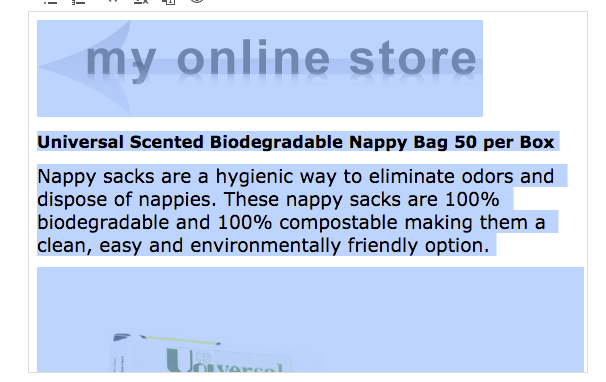
c) Paste the copied description (CTRL + V on Windows or COMMAND + V on Mac). This replaces the current description containing the template with just the selection which was copied.
Once cleaned becomes:
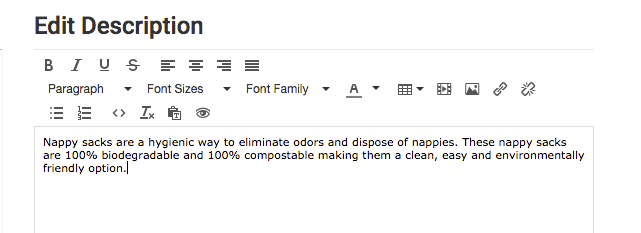
Click ok. Repeat for all products.
4) Apply Active Content compliant template in bulk to all listings
Check the boxes on the left hand side of the grid to select the listings to update (the top left check box selects all).
On the top green ‘Multi-edit’ row, scroll to the right on the grid to ‘Template’ and click edit.
Choose “Default”
Click OK.
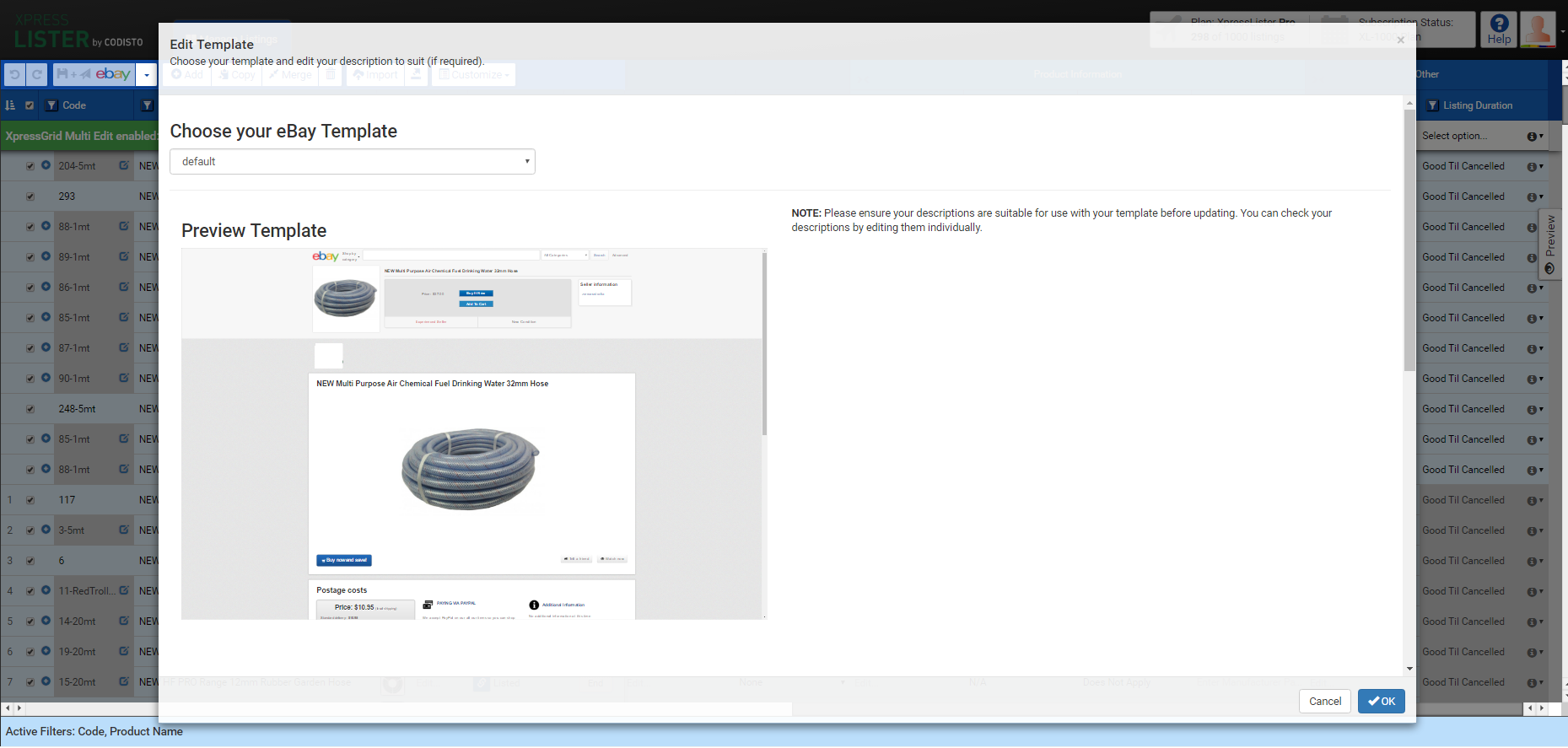
Then click the white eBay button to send the changes to eBay
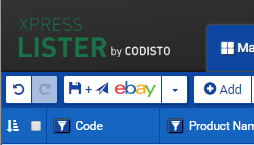
All listings now have our Active Content compliant template applied!
If you wish to apply your own custom designed Active Content compliant template, see our Template Editing guide for details.
Xpress Lister allows you to make future changes to your descriptions or templates in bulk quickly and easily now you have separated your template and description elements.
