If you have made any edits to your template and want to revert to Codisto’s default Active Content compliant template:
1) Click the user icon on the top right. It will display:
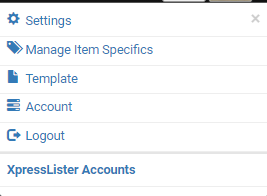
2) Click ‘Template’ and replace HTML code by pasting HTML code (contained in file attached to this article)
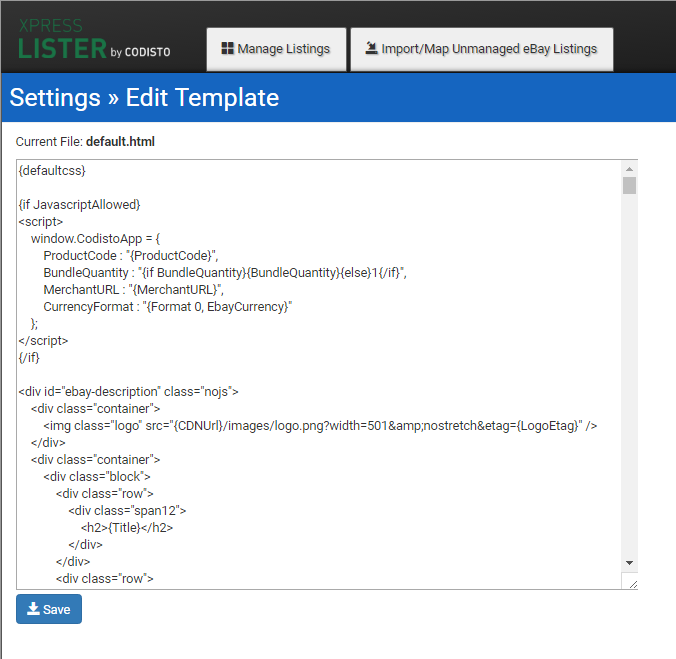
3) Click “Save”
4) Click “Manage Listings”, scroll far right on grid and ensure default template is applied to applicable products. (Edit in bulk if necessary by clicking checkbox on top left)
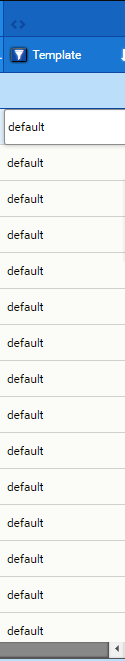
Attachment: default.txt
Note: Although template is HTML it has been attached as a .txt file to provide easier access to the HTML source code, which is what needs to be pasted. When it opens in Notepad or similar, simply select all (ctrl+a), copy (ctrl+c) and paste (ctrl+v) as described above
