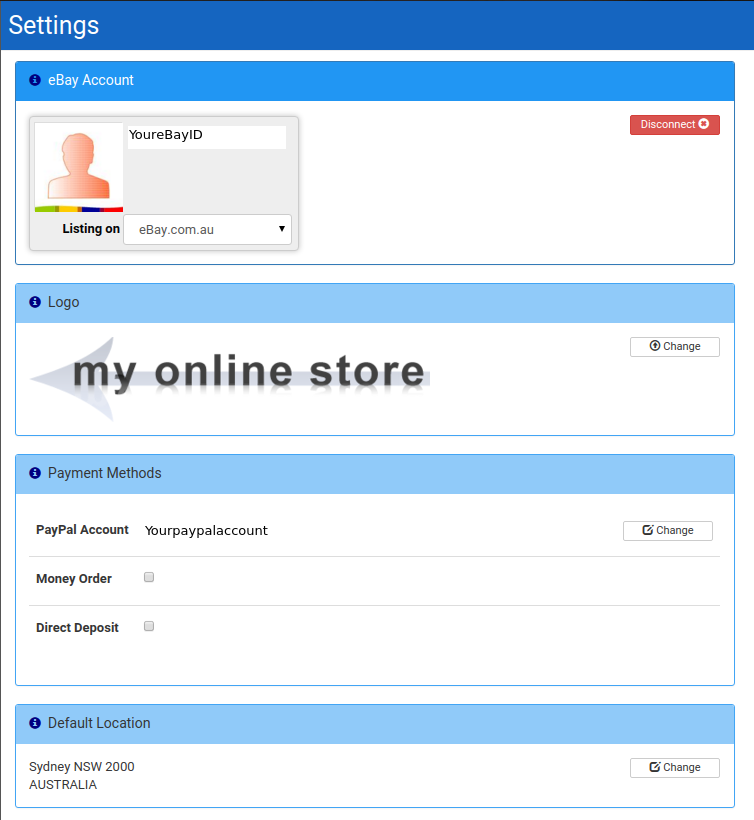Connecting your XpressLister account to your eBay account is simple
Click the Settings button at the top of your screen (check the red rectangle in the picture below). Now click the “Connect your eBay Account” button (check the bottom red rectangle in the picture below).
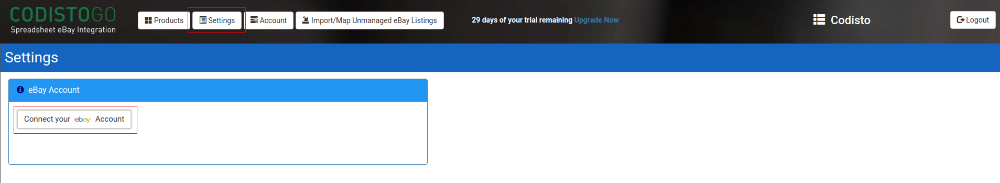
A dialog will pop up to finalize the connection to eBay. Click the Connect button (check the red rectangle in the picture below).
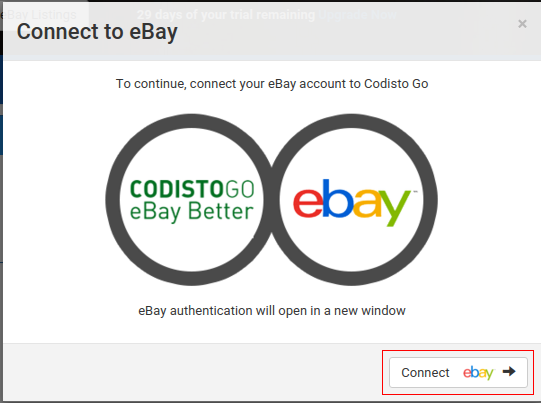
When the eBay Sign in form appears, enter your eBay user ID and Password and click Sign In
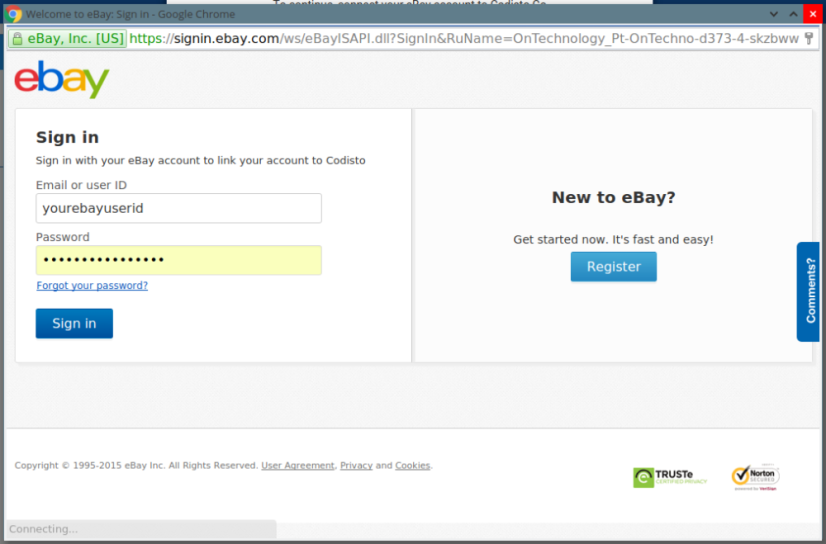
After you have done this you will see a prompt to Grant application access to Codisto. Click “I agree” and you are ready to list!

After connection completes, your Settings screen will change to those below and allow you to change the desired eBay marketplace, Logo, Payment Methods and Default Location.