In this article, you will learn how to import item specifics that can be used in you additional listing details on eBay.
More details in managing itemspecifics here: http://xpresslisterhelp.codisto.com/article/255-adding-and-editing-item-specifics-in-xpresslister?auth=true
Now you can just click the Import button from the XpressGrid and follow the wizard. Full import instructions available here:
http://xpresslisterhelp.codisto.com/article/254-importing-products-into-xpresslister

Choose a file

You can either Drag & Drop your data file into the box with the dashed border, or click the Choose File button to browse your computer for the file.
Map your item specifics
Your available item specifics will be at the bottom of the mapping screen of the import flow. You can map them to any column in your spreadsheet.
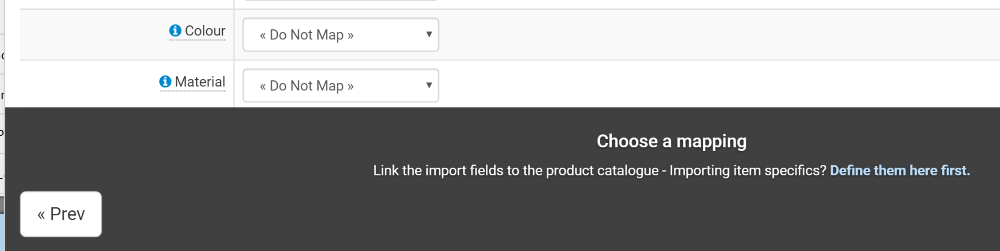 Continue through the import process as normal.
Continue through the import process as normal.
