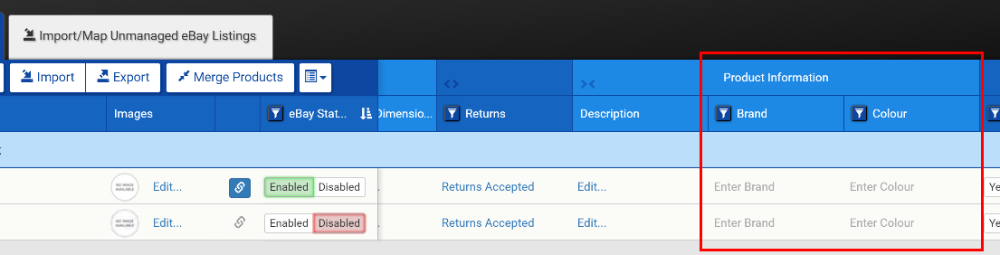Managing Item Specifics
In this section you will be able to choose what item specifics can be edited from the XpressGrid.
From the Account Menu, click ‘Manage Item Specifics’
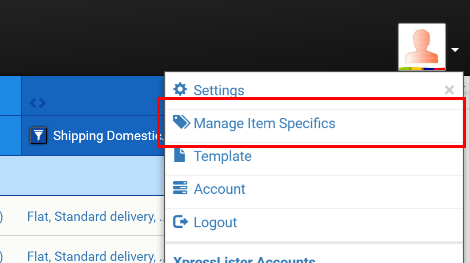
From here you will be presented with some suggested item specifics from your already categorized items. Clicking ‘Add’ will expose those item specifics to the grid. You can also add custom item specifics from the bottom of the list. Click ‘Save & Publish to eBay’ to commit your changes.
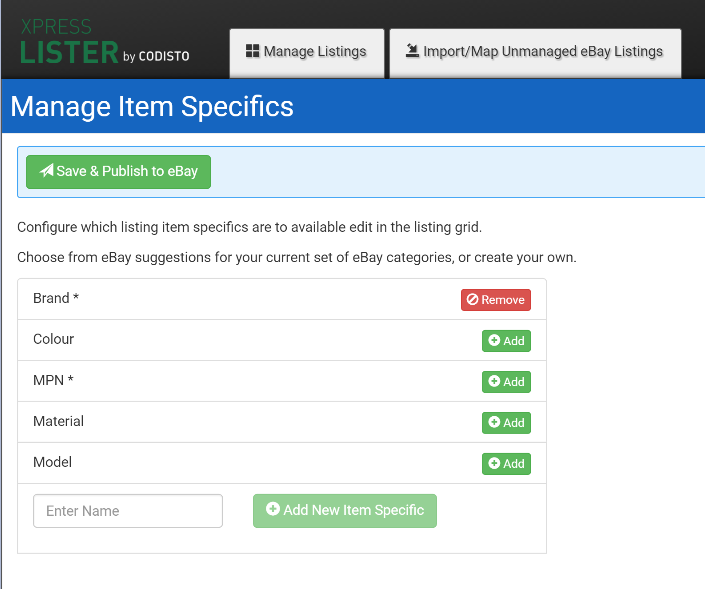 To expose those columns, click the column chooser from the Xpress Grid and check the columns you wish to edit.
To expose those columns, click the column chooser from the Xpress Grid and check the columns you wish to edit.
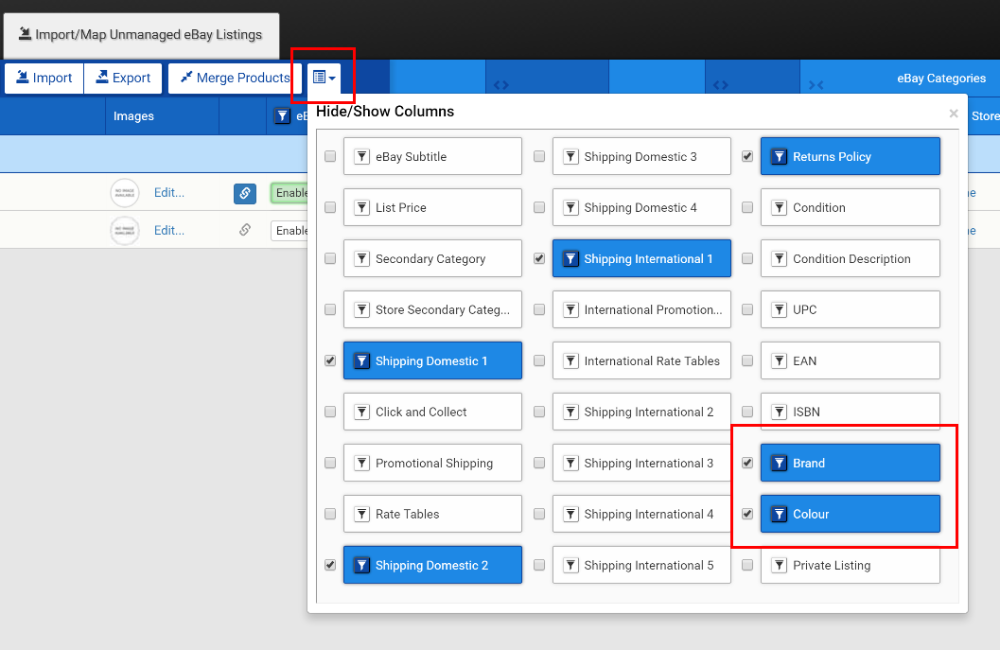 You can now add values for those item specifics from the grid.
You can now add values for those item specifics from the grid.