Configuring eBay Listing Categories
Xpress Lister by default will automatically categorise your listings for you by leaving the listing category column set to ‘automatic’. This can save hours if not days of setup time. If you aren’t happy with a category after auto-cat has finished you can manually select an appropriate category (in bulk or individually – see below).
How does Auto-cat work?
LISTINGS WILL BE FIRST LISTED IN “LOTS MORE OTHER” (or similar category depending on international marketplace) but will soon afterwards be categorised into the final auto-cat category.
PLEASE BE PATIENT WITH AUTO-CAT FOR THE FINAL CATEGORY TO BE ASSIGNED.
If you don’t feel the final automatic category is appropriate you can easily change in bulk in Xpress Lister (for listings already created this is only available in Xpress Lister PRO. If you are on the free version of Xpress Lister – Lite, you have to change categories (or anything else on your listings) on eBay directly).
How to manually change categories
1) Scroll right on the grid to the Category column group
2) Click the two <> arrows to expand the category column
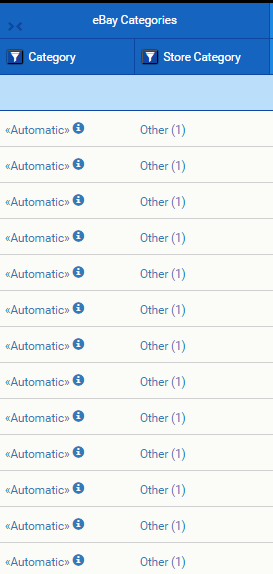
3) If necessary, filter to a set of products to apply category change to a check the ‘select all’ checkbox at the top left (left of the “code” column (see below image)) or make individual (product by product changes)
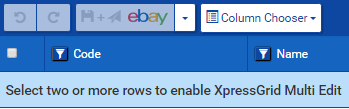
4) Click the edit category icon  (either on the bulk edit row or individual product row) and select category
(either on the bulk edit row or individual product row) and select category
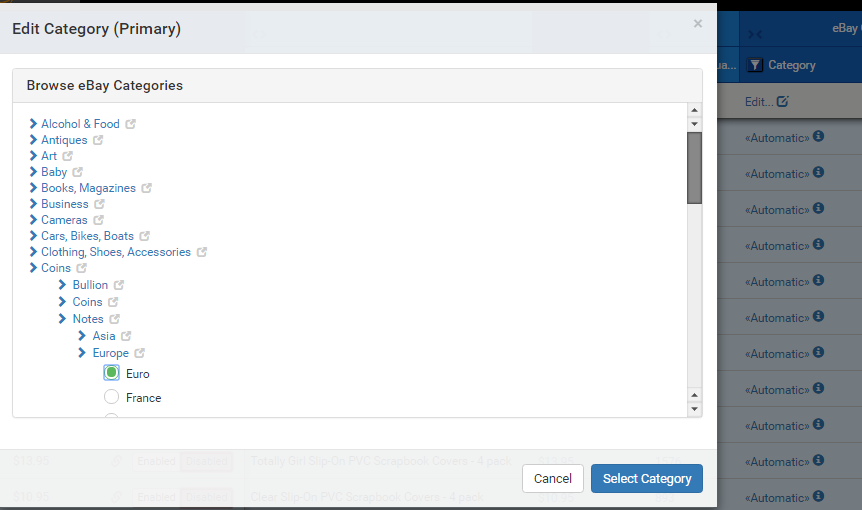
5) Send the changes to eBay by clicking white eBay button at top

