Advanced guide using spreadsheets & Xpress Lister’s export & import feature
If you don’t have product descriptions that can be put on a spreadsheet (e.g. your descriptions only reside on your existing eBay listings) or you are not comfortable exporting and importing spreadsheets, see our basic guide here (also contains background to the problems).
What is Active Content – read our guide here
Steps to fix
1) Create Xpress Lister account (Sign up here) and connect eBay
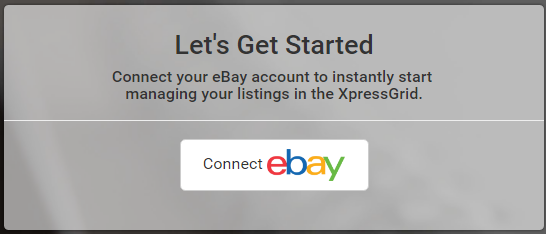
Xpress Lister automatically gets your existing listings from eBay and presents them in the user grid. Timing will vary on the number of listings and images, but 1,000 listings should take a few minutes for example.
2) Upgrade to the Xpress Lister Pro trial (allowing you to make changes to existing listings)
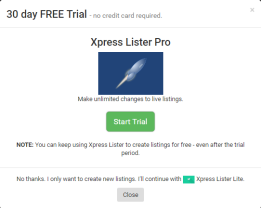
3) ‘Clean’ your product descriptions
a) export your listings to a spreadsheet clicking this button.
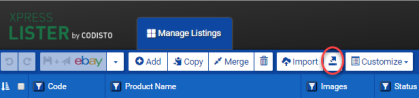
b) Replace the product descriptions containing both the HTML and written product descriptions with just written product description only in the spreadsheet.
c) Import the updated spreadsheet containing clean product descriptions.
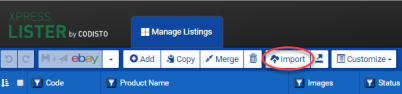
See our importing guide here for more information
4) Apply Active Content compliant template in bulk to all listings
Check the boxes on the left hand side of the grid to select the listings to update (the top left check box selects all).
On the top green ‘Multi-edit’ row, scroll to the right on the grid to ‘Template’ and click edit.
Choose “Default”
Click OK.
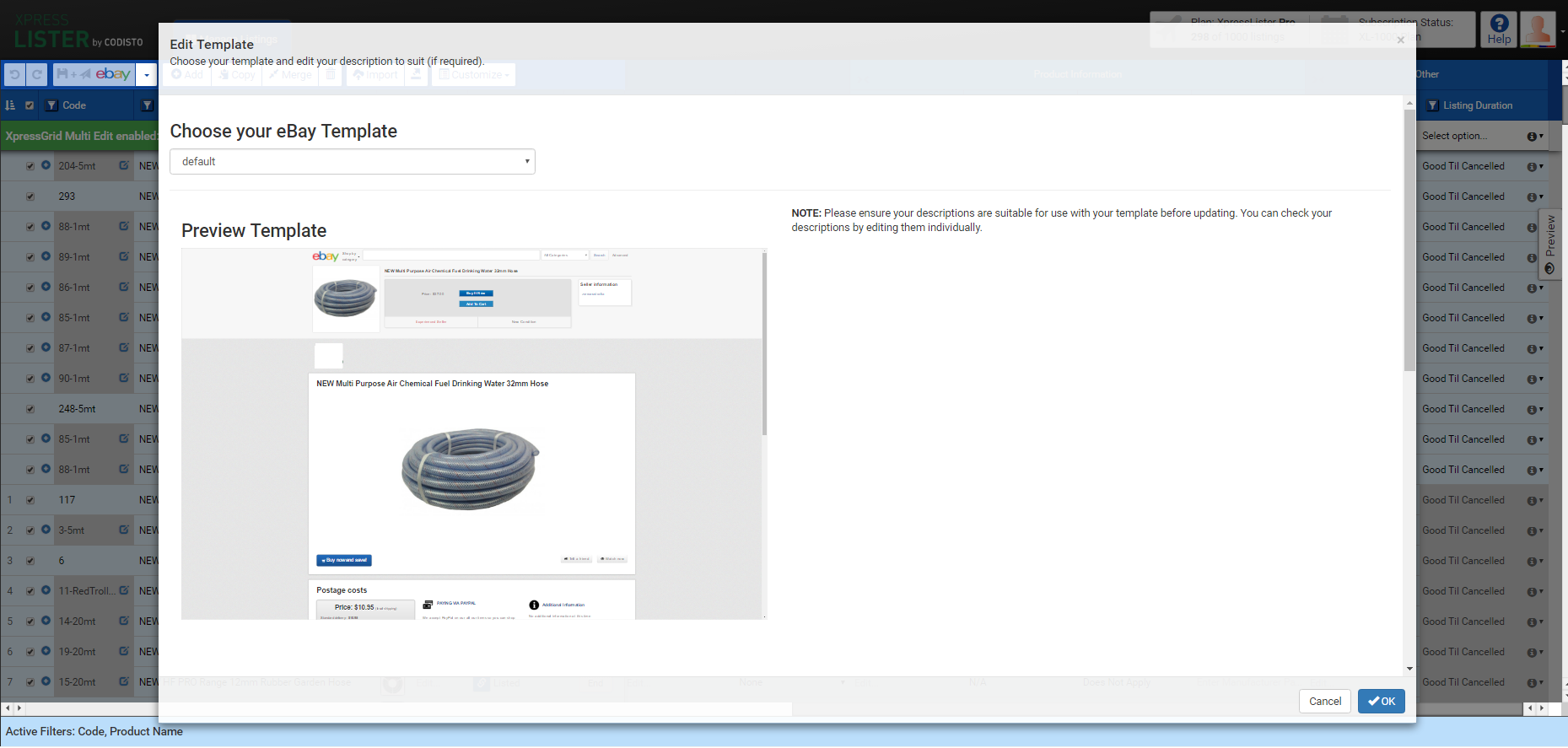
Then click the white eBay button to send the changes to eBay
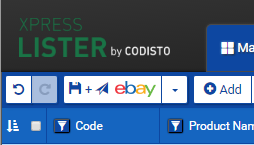
All listings now have our Active Content compliant template applied!
If you wish to apply your own custom designed Active Content compliant template, see our Template Editing guide for details.
Xpress Lister allows you to make future changes to your descriptions or templates in bulk quickly and easily now you have separated your template and description elements.
