Listing on Multiple eBay Marketplaces
Xpress Lister supports listing on one eBay marketplace per Xpress Lister account. It is possible to list on multiple eBay marketplaces by creating multiple Xpress Lister accounts and choosing a different marketplace to list on via the steps above.
Prices are imported as the natural price in that marketplace’s currency e.g. importing ’99’ when listing on eBay.com will list as USD99, importing ’99’ when listing in France will list as EUR
Choosing the eBay Marketplace to list on.
Xpress Lister supports all eBay marketplaces globally (one marketplace per Xpress Lister account).
You choose the eBay marketplace from the Settings menu under your user icon at the top right:
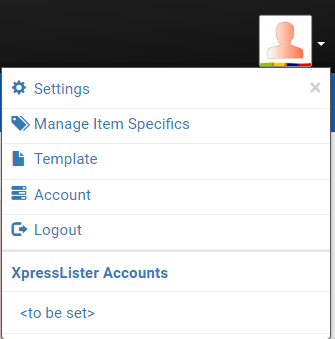
Then select the marketplace to list on from the dropdown:
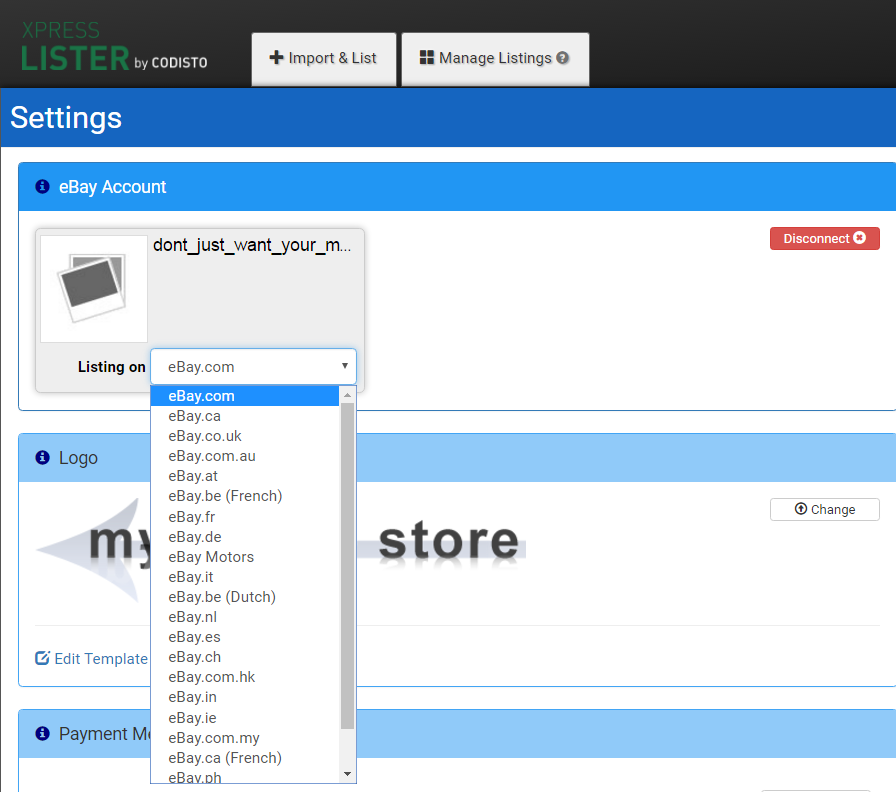
Exporting listings from one marketplace and listing on another
If you have listings on e.g. ebay.co.uk and want to list them on ebay.com using Xpress Lister:
1) Export listings from first marketplace using the export button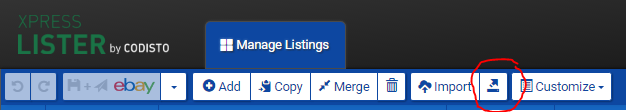
2) Create new Xpress Lister account, go to settings under user icon and select new marketplace (see choosing a marketplace to list on above)
3) Import file that was exported from original marketplace into new Xpress Lister account.
NOTE – be careful to make ANY MARKETPLACE SPECIFIC CHANGES TO DATE FIRST. Imports are made ‘as is’ from original file exported (unless the spreadsheet has been altered) i.e. if a product had a price of GBP10.00 on ebay.co.uk, the price will be 10.00 on the spreadsheet file ready to import. You may need to change the price to e.g. 14.00 (replace with applicable value) for the new marketplace you are listing on so that it lists at the correct price on the new marketplace e.g. EUR14.00. It is necessary to do this for all values where units may change (e.g. price, dimensions etc). But it should be quick to do this in Excel either individually or using a formula before reimporting.
